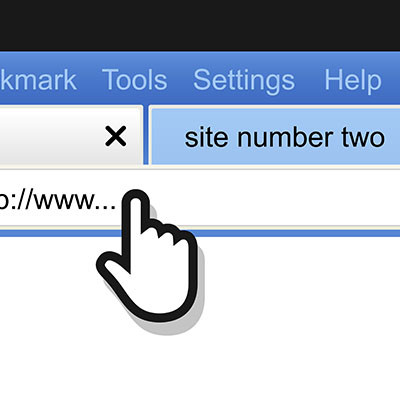It’s easy to open up far more tabs on your web browser than you need, especially when so many tools are cloud-based. If you find yourself in need of a quick way to close all other tabs besides a handful or so, we’ve got just the tip for you. You can close all open tabs to the right of your preferred window, or you can close all tabs outright.
Coleman Technologies Blog
Let’s go over how you can review how much of your data these Chrome extensions can access, and how you can adjust these permissions more to your liking.
Fair warning: This will naturally require you to change a few settings, so don’t be afraid to reach out to your IT provider to confirm these changes are okay to make and for assistance in doing so.
Extension Restrictions
One of Chrome’s largest advantages over its competition has to be its library of add-on extensions. Unfortunately, any kind of functionality with these additional “programs” can lead to security concerns. Google has had to slow down the production of extensions to create new requirements for developers to adhere to. One example is how cryptocurrency continues to be a major talking point, prompting extensions to include cryptocurrency mining and cryptojacking in their features. Google is shutting down these supplemental programs, as well as generally holding developers to higher standards than they previously were. It now demands that developer accounts be protected by two-factor authentication, as well as paying closer attention to apps that require lots of permissions or host their code remotely.
Security Measures
Chrome 70 is also packing in all kinds of new security features to keep phishing attacks away from end users. In particular, Chrome is trying to push education of its native password management tools, as well as warn users when the links they are about to access aren’t secure. In essence, this simply states that websites need to be secured if they want visitors, reinforcing the fact that websites need to prioritize security these days.
Login Concerns
While some changes have been accepted with open arms, others… not so much. While Chrome has allowed users to use the browser without logging into the browser, some have noticed that Chrome appears to log a user in, even if they are only using one service out of the many provided. This is primarily an issue because Google could potentially share the user’s data (think browsing history), which is not something that users traditionally take lightly. In the time since then, Google has announced that Chrome isn’t necessarily logging users into Chrome--it’s more of an in-between measure to show a user which of their accounts is currently logged in.
As with any new solution, there will be roadblocks and concerns that users might be faced with during the experimentation phase. What kind of experiences have you had with Chrome 70 so far? Let us know in the comments.
What’s the Problem?
What’s the first thing that anyone who prefers Google Chrome does when they open Microsoft Edge? Simple--they download Google Chrome. Since Chrome isn’t available by default on Windows 10 devices, users have to download it, which means that they are reliant on Bing’s search results to find Google Chrome. The problem with this is that some malware sites have disguised themselves as sponsored ads for Google Chrome in Bing’s search results.
These sponsored ads would appear when a user searches for Google Chrome in the Bing search engine. Basically, instead of a legitimate sponsored ad leading to the Google Chrome download page, the malicious ad would instead bring the user to a phishing site disguised to look like the Google Chrome download page. This page would have a URL of ‘googleonline2018.com.’ If you try to access this page through Google Chrome, it’s actually blocked, but Bing and Edge don’t do this, making it a huge security issue.
These Issues Aren’t the First
Making the situation even worse is that this isn’t the first time Bing has encountered issues like this. Even as far back as April of this year, this same threat was reportedly identical to the recent version. The ad has been pulled as of this writing, but it’s strange that no explanation has been issued regarding this threat by Google, or even a confirmation that the issue has been resolved. All of these factors combine to create a situation where it’s not that unbelievable a situation like this could happen again.
Other Bing Problems
There are other problems related to Bing that have caused issues in the past, including a history of providing offensive or alarming content through its image search. For example, if you were to search for objectively neutral terms, there is a chance that, even with SafeSearch on, the image search will deliver racist search suggestions or other similarly-offensive content. Bing has also been known to push conspiracy theories through its suggested searches. Searching for the wrong thing could potentially expose users to material that they didn’t want to view in the first place, or content that could land viewers in hot water with the law.
To remain updated on similar situations to those explained above, as well as the latest security breaches and threats, subscribe to Coleman Technologies’s blog.