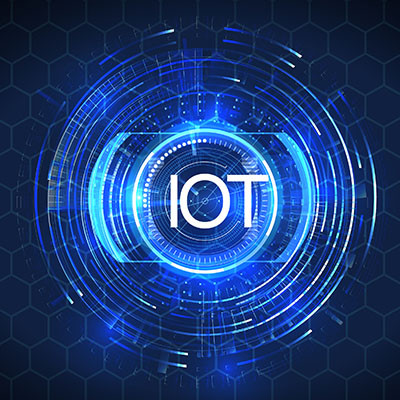Google Search is a cornerstone of the internet, used by billions of people daily to find information quickly and efficiently. But have you ever wondered what happens behind the scenes when you type a query into Google and hit "search"? Let's dive into the intricate process that powers the world's most popular search engine.
Coleman Technologies Blog
The past several years have brought about dramatic increases in internet speeds, further fueling online activity and allowing businesses to innovate in all kinds of ways. Here are five of the best benefits that these increased Internet speeds have brought about for small and medium-sized businesses.
Augmented reality is one of the more intriguing technologies that have come along in recent years, and businesses have begun to use it in pretty interesting ways. In today’s blog, we thought we’d go through three of the most popular and effective use cases of AR and the effect it can have on your business.
The web is filled with all types of content, and depending on where you live, it can be regulated by a myriad of organizations from all sections of society. From internationally recognized trade organizations to governments to industry regulators, there are a lot of moving parts in data regulation as it now stands. That leads to people wanting more control over data and censorship. Let’s take a look at cyber censorship and how it's a bigger issue than you might think.
The Internet is pretty great. You can watch videos of cats being weird, and then watch the London Philharmonic Orchestra perform Stravinsky’s Rite of Spring. Then you can go on Reddit and learn how to replace the drywall in your bathroom. Just another typical Sunday afternoon with the Internet, right?
Unfortunately, the Internet isn’t always perfect. It can be pretty dangerous, and we’d like to share some surprising terms that can lead to dangerous websites and malware if you search for them on Google.
Every organization has a lot of things that could go wrong in the course of doing business. They can run into supply chain issues, employee turnover and poor performance, natural disasters interrupting your “business as usual”, but one of the most unassuming, yet worrisome threats to your business is the cyberattack. This month, we go into a few ways cyberattacks threaten your business and how they play out to give you an idea of how to prepare.
Effective communication often operates behind the scenes, yet it serves as a vital cog in the smooth operational ability of business, lending support to a multitude of functions. Consequently, making judicious investments in the right tools can markedly elevate your business. In the contemporary landscape, one such indispensable tool is Voice over Internet Protocol (VoIP).
Make no mistake about it, connectivity to the Internet is paramount for any business. A surefire way to gauge this importance is to observe people's reactions when they are informed that the Wi-Fi will be down for a few hours. In such a context, businesses face a crucial decision: should they opt for wired connections or embrace robust Wi-Fi? To make an informed choice, it's essential to understand the benefits associated with both options.
Since its domain was first registered on September 15, 1997, Google has exploded from a relatively simple search engine to the massive assortment of platforms and services that fall under the Alphabet umbrella. That being said, most people tend to think of very specific aspects of Google’s Search function… like the amusing Easter Eggs that the platform has become somewhat famous for.
By now you’ve heard of the Internet of Things. It consists of all of the Internet-connected devices found on a given network. Different types of businesses have different ways that they can use the IoT. This month, we thought we would discuss the Industrial Internet of Things (IIoT) and the ways modern manufacturers use it to make big changes to their businesses.
There is no denying that Quick Response codes—better known as QR codes—are a handy little invention. Just a few years ago, many businesses heavily adopted these contactless communication tools, allowing customers with a smartphone to access menus, documents, and more with ease. Having said that, we unfortunately can’t deny that cybercriminals are taking advantage of how handy QR codes are, too.
Last time, we started our discussion on the best search engines by talking about the behemoth, Google. While Google is, by far, the most popular and commonly used, and arguably the most accurate search engine, it doesn’t mean it’s always the right search engine to use. Let’s talk about some other alternatives and see where they might fit in.
For small businesses, having a fast, reliable Internet connection is needed to run all the digital tools that your staff has come to depend on. If you don’t have the bandwidth in place, you can deal with bottlenecks that can ruin communications, stall productivity, and cause operational issues of all types. Today, we’ll take a look at how to determine the amount of bandwidth you need to support your business’ computing infrastructure.
Introducing Chrome Actions
Chrome Actions take the familiar address bar of the Chrome Internet browser and add some extra utility to it. Rather than specifying a webpage or network location to visit in the address bar (known as the “omnibar” to very few of us), Chrome now accepts very basic commands as input, and will follow these commands when they are entered.
Let’s discuss what this signifies, and how this may shape how users authenticate themselves in the future.
Defining CAPTCHA
Short for Completely Automated Public Turing Test to tell Computers and Humans Apart, CAPTCHA has long been the standard tool used by Google to prevent automated spam from polluting the Internet by requiring (in theory) a human being to interact with content in some way before allowing access or a task to successfully be completed.
Improving Your Google Queries
-
If you want to tell Google to omit certain potential results from your search, you can use the hyphen/subtraction mark to define what you don’t want considered.