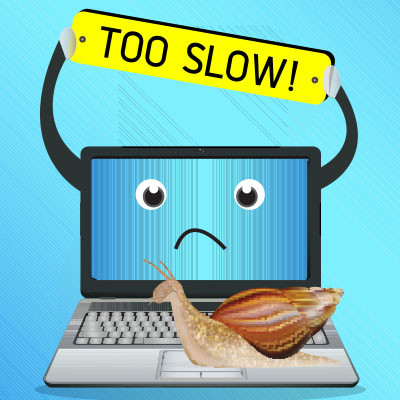It is the right thing to do to use technology in your business’ attempt to be more productive and efficient, but it can also be a giant headache if you don’t deploy new technology proficiently. It can be expensive and really a hindrance to the way that you run your business, your staff’s ability to meet your productivity guidelines and more. In this month’s newsletter we want to give you four things you should consider when planning out any new technology additions.
Coleman Technologies Blog
Unfortunately, technology is just a tool. It can do so much for your business, but there are times when your technology is getting older and it stymies the amount that you can produce. This degradation can have a stark effect on your organizational productivity from downtime, cost, and more. Let’s look at how you can identify variables that tell when your technology has to be replaced.
So, you’re looking to improve your business’ technology…that’s great! More effective solutions are critical to helping boost your success. However, it is important to acknowledge that these kinds of initiatives don’t always have the greatest record of success. Let’s examine why this is, and critically, what can be done about it.
You Need to Take Care of It
When adopting a dog, you need to be prepared to invest a lot of time and money into your new family member. You’ll need to get her up to date on shots, get her a license, and invest in plenty of toys so she doesn’t chew on your furniture.
Any piece of technology you invest in works the same way. You need to ensure that you are willing to spend money for the infrastructure, the software licenses, the time it takes to run updates, and more. Here are some examples:
Upgrade Your Hardware and Migrate Over Your Data
Unfortunately, this option has two considerable downsides: it’s going to be pretty darn expensive, and since there is a very limited amount of time to get it done, you’ll likely have to pay even more to expedite the process. Furthermore, despite the professionalism and skill that our consultants at Coleman Technologies will bring to the table, rushing this normally slow and controlled process is bound to create complications. Sure, Windows Server 2008 R2 and Windows 7 may still work, technically speaking, but it will only become harder to find the other components that play nicely with the software you rely on - not to mention riskier to even attempt.
Before you bite the bullet and replace all of your hardware, you may have the option to simply upgrade the solutions present in your infrastructure already. Windows 10 has a few fairly attainable benchmarks. They include:
- Processor - 1 GHZ or faster
- RAM - 1 GB for 32-bit or 2 GB for 64-bit
- Hard disk space - 16 GB for 32-bit or 20 GB for 64-bit
- Graphics card - DirectX 9 or later with WDDM 1.0 driver
- Display - 800 x 600 resolution
Having said that, these are the minimum points for Windows 10 to work, so don’t expect your users to break any records using it with those specifications. Instead, we recommend that you have a dual-core processor rated to at least 2 GHz, anywhere from 4-to-8 GBs of RAM, and a 160 GB hard drive at the minimum.
Virtualize Your Data Via the Cloud
Of course, you also have the option to simply use virtualized solutions, rather than acquire new in-house hardware. Not only are virtualized servers more cost effective than purchasing a new in-house system, you have much more flexibility in the types of servers you can host. Microsoft Azure, for instance, offers virtual machine capabilities that cover the gamut of a business’ needs.
It also should be said that virtualization also assists with budgeting for your IT, as the purchases you would have made otherwise are turned into predictable operating expenses, rather than a pricey capital expense; plus, with services like Azure, your solutions are maintained as a part of the cost, so when compared apples-to-apples, virtualization could easily be the less-expensive option for you to go with.
Empower Your Team with Microsoft 365
Admittedly, while Microsoft 365 won’t do much to resolve your difficulties with Server 2008 R2, you can implement it quickly, which helps when you’re trying to beat an End-of-Life deadline. As it offers a comprehensive assortment of key solutions--including Windows 10, the Microsoft Office 365 productivity suite with Microsoft Teams, Outlook, and OneDrive--supported by the tools you need to keep your data secure and under your control, you could certainly do worse than implementing Microsoft 365.
Microsoft 365 Business takes these benefits even further than other cloud systems, while never losing sight of the productivity benefits that you are looking for from your business’ chosen solution. Additionally, with easily scalable licenses, this is likely a great choice for your organization to implement.
While Windows 7 and Server 2008 R2 were once the standard for businesses to utilize, those days are long past. Don’t let their lack of support create problems for your business. Call Coleman Technologies today to ensure that all of the solutions that you leverage in your operations are able to serve you well. Give us a call at (604) 513-9428 to learn more.
By many, we mean about a quarter of them.
With the deadline just a week and a half away, we wanted to reiterate what a solution reaching end of support means, how it would impact you, and what your options are.
The first thing to address is what “end of support” actually means. It doesn’t mean you won’t have the ability to use whatever software it is (in this case, the Windows 7 operating system) after the end of support date. What it means is that Microsoft is no longer doing anything to it - including improving its security and patching issues. As a result, the software will lose its functionality over time. Worse, the computer running the software becomes vulnerable, which makes the entire network vulnerable - not a good thing.
To be fair, there are some ways that you can protect your network while still using these devices. For instance, if you rely on a particular line-of-business application that requires Windows 7, you could theoretically isolate a Windows 7 device to allow you to do so. However, to be completely fair, there isn’t any guarantee that you will be protected from vulnerabilities, short of completely taking problematic systems entirely offline.
Therefore, it only makes sense to explore your other options.
Your Other Options
With the deadline as close as it is, you will need to hustle to put any of these alternatives into action:
Upgrade to Windows 10
Objectively speaking, Windows 10 is better than Windows 7, if only for its improved security. Furthermore, it isn’t one of those solutions that requires insanely higher specifications to run. In fact, the minimum numbers you need to operate Windows 10 are as follows:
- Processor - 1 GHZ or faster
- RAM - 1 GB for 32-bit or 2 GB for 64-bit
- Hard disk space - 16 GB for 32-bit or 20 GB for 64-bit
- Graphics card - DirectX 9 or later with WDDM 1.0 driver
- Display - 800 x 600 resolution
Mind you, this is all it takes to run Windows 10, not to run Windows 10 well. To improve your performance, we suggest that you make a few alterations - upgrading to a 2 GHz dual-core processor, increasing your RAM to between 4-and-8 GB, and Increasing your hard drive space to 160 GZB, at least.
Purchase New Hardware
While it will cost you a pretty penny, obtaining new hardware (that comes with Windows 10 installed) may be the easiest option, especially when you take your looming deadline into account. Windows 10 and regular updates to it are all included, but it may take some time to configure everything properly.
Virtualize with a Thin Client
In a similar vein as leveraging Chromebooks instead of Windows, you could use your old hardware as a thin client to virtualize your needed solutions. However, despite the reputation that virtualization has as a solid option for businesses, it may not be a practicable option with the deadline pressing so close.
Alternatively, you could simplify this process using one of Microsoft’s services. Microsoft 365 offers a combination of Windows 10, Office 365, One Drive with an included terabyte of storage, and fully featured security. Available at a predictable monthly flat-rate per user, it gives you a solid alternative for at least your productivity-software-using employees.
Regardless, you need to take action now. Reach out to Coleman Technologies today for help. We’ll figure out which approach is best for you and help you with your upgrade process. Call us at (604) 513-9428 to learn more.
Upkeep is Simplified Via Network Monitoring
It is a well-established fact that, for a computer network and other IT solutions to continue working effectively, it helps to maintain them. In turn, this requires them to be monitored so that potential and developing issues can be resolved… which means that someone will have to be responsible for that monitoring.
Now, you could hire an additional employee to handle that part, but one person just isn’t going to be able to both maintain your business and see to the other considerations we’ll cover here. A better option would be to hire that employee, supplementing them with an agreement with Coleman Technologies. We can handle the network monitoring aspect, allowing your internal resource to help you strategize how your strategy will develop - but more on that later.
Updates are Managed Per the Managed Service Agreement
Between performance improvements and heightened security, it isn’t as though software developers stop improving the solutions they release until the official end-of-life date passes. However, while these improvements may be available, do your employees know that they are?
This could be one more thing you don’t have to worry about with Coleman Technologies on your side. We keep our ears open for industry news and will install updates for our managed service clients… we’ll even do so after hours, so as to not interfere with your operations.
Upgrades are Strategically Prioritized
It isn’t uncommon for people to turn to an expert opinion for assistance in making a decision. As the IT experts around British Columbia, we’ve fielded a lot of questions about improvements to existing technology. As we said before, we can help you come up with a strategy for your technology that allows you to make optimal use of it, and this strategy includes the upgrades you should make. Upgrades keep your business safer, more efficient, and as a result, help you to be more productive.
We can help you decide which upgrades you need to adopt next, referencing your current solutions and needs to inform your strategy. Then, we can handle your vendor relationships on your behalf, possibly getting you a better deal than you would have otherwise.
Reach out to us to learn more about these solutions and services, or any of the others we offer. Call (604) 513-9428 today!
How to Tell How Old a Computer Is
When a computer starts to get too old, it can become a problem for productivity. In fact, to help avoid this, some even recommend replacing a work computer every four years… but how do you tell how old a work computer is in the first place?
This isn’t always as cut-and-dried as one would think it should be. Some computers and laptops will have a date right on the case, neat the serial number. If there is no date provided, a quick search for the serial number might give you an idea.
You can also check the components of your computer itself, using the System Information tool. In the Search Windows box, type in “sysinfo.’ From the results, access System Information and in the window that appears, you can find plenty of information to help you date the machine. For instance, if the BIOS of the device has never been upgraded, the date will likely tell you how old the machine is, more or less. Searching for other components can help you to confirm this estimate.
As a result, you can get a better idea of whether your computer’s issues are age-related, or if there’s something else creating problems.
Signs That Say It’s Time to Replace Your Computer
There are quite a few factors that can indicate when your computer is due to be retired. While these indicators can each be a sign that something else is going on with your machine, a combination of a few of them is a fairly reliable signal that you and your device will soon have to say goodbye:
- The computer is huge. In the interest of space, many modern devices are built to be compact, taking up less space than their predecessors did. While this isn’t a hard and fast rule (powerhouse workstations often take up a lot of space out of necessity), a larger, basic-function workstation or laptop is generally an older one.
- Startup and shutdown take forever. Again, there are a few different issues that could contribute to lengthy startup and shutdown times. Too many applications may be set to automatically run in the background, or your hard drive might be almost full. However, this is another common symptom of an aging device.
- You’re encountering hardware and software limitations. If your attempts to upgrade your computer’s hardware and software - especially security software - are stymied by a lack of interoperability or support, it’s probably time to consider replacing it. This is even more so the case if your work-essential solutions can’t be upgraded any further or runs slowly, or loading your applications takes notably long and they can’t efficiently run simultaneously.
- Your computer is loud. If the fans in your device (whether it’s a desktop or a laptop) run loud, it’s a sign that your computer either needs a good cleaning or needs a good replacing. If the issue persists after a thorough cleaning has taken place, that’s a sign that your hardware is working too hard, a sure sign of age-related issues.
If you feel that your hardware is due to be replaced, reach out to Coleman Technologies. We have the contacts to help you procure the equipment you need to remain productive and offer the support to keep this equipment going. Call us at (604) 513-9428.
The future of your business depends on how you respond to these End of Support dates. In fact, along with Windows 7, solutions like Windows Server 2008 R2 will also lose support, putting businesses that haven’t updated their infrastructure in a while in a precarious place. Believe us when we say that you are potentially underestimating the process of implementing new software solutions for your business in the face of these End of Support dates.
What Does End of Support Mean?
You may receive messages on your device asking you to install updates. While it might almost always be an inconvenient time to make sure this happens, the fact that they won’t be there in the future should scare you. These updates are meant to help you dodge issues that could become larger problems in the future, meaning that if an End of Support event is upcoming, you’ll want to prioritize upgrading away from unsupported software.
Why is this an Issue?
Security updates are important, but so are the patches that resolve everything from minor operational issues to major security flaws and vulnerabilities. Hackers take advantage of everything they can find to create trouble for your business, and it’s likely that after the End of Support date, the number of threats will only multiply. It’s best to prevent these security issues from becoming major disasters by ensuring your updates are applied as they are released.
By taking preventative action now, you can save your business countless amounts of time and resources. Furthermore, wouldn’t it be nice if you had technology from this decade? We assure you that the update to a more recent operating system will be much welcomed after the fact, no matter how difficult the implementation process winds up being.
Coleman Technologies can help your business ensure that it upgrades away from outdated software in a timely manner. To learn more about this process and your options, reach out to us at (604) 513-9428.
Outdated software is an issue that all businesses have to deal with. The fact that so many organizations don’t routinely update their software solutions is pretty telling. For one, many businesses simply don’t have the resources at their disposal to make sure maintenance is performed on a regular basis. Granted, unless a business has taken substantial steps toward upgrading away from software that has reached its end of support date, they will have to suffer the consequences.
What Does “End of Life” Mean?
End of Life, also known as End of Support, is a term that is used to identify software that is not updated or patched after a specific period of time has passed. Certain Microsoft products can utilize the Extended Security Update, but only for a maximum of three years, meaning it’s more efficient and cost-effective to upgrade away from your old systems before they reach the end of support date.
What You Need to Do
How would your business be affected by a potential security breach? Since you won’t be receiving security patches or updates, you’ll need to consider this possibility. Following a major security breach, you’ll be forced to upgrade your systems anyway, so not only will you have those costs, but you’ll have to deal with the fallout of a data breach. It’s never too early to start taking preventative measures and think about the future of your infrastructure, as well as who will be responsible for the management, maintenance, and upgrading of your business technology.
Before Windows SQL Server 2008’s End of Support date arrives, consult this list of upcoming end of support dates and take the necessary steps to upgrade your technology. It’s better to do so now than wait until it’s too late.
We Can Help
Worrying about your business’s IT infrastructure is something that you simply don’t have time for. A managed service provider like Coleman Technologies can help you achieve affordable and accessible technology support, including the updates and patches needed to maintain network security. We can even help monitor your infrastructure for potential End of Support software that will soon be outdated. To learn more, reach out to us at (604) 513-9428.
What Exactly Is a Legacy System?
A legacy computing system is a euphemism for an outdated computing system. Many organizations that have been in business for a while run into times when the technology they use is either multiple versions behind the current systems available or is simply not available for purchase any longer. Most legacy computing systems, while still having an immense amount of function for a singular company, create problems for migration to new hardware and new cloud environments, and most concerning, for data security.
It Isn’t Always So Simple to Upgrade
Upgrading from a legacy computing system is always going to be costly, but it doesn’t have to be as costly has you may think. Even though it is in the best interest of the business to upgrade to systems that better fit its current needs, moving forward on these upgrades creates a lot of anxiety, given the large costs involved. Beyond these costs, you have a myriad of variables to concern yourself with. These include:
- User productivity: Will the people tasked with using this system take to it quickly, or will there be some very obvious transitional problems? Additionally, will they accept the change? For example, if you’ve had employees using the same hardware and software systems for close to a decade, altering the entire construct, while in the best interests of the business, can sometimes have devastating effects on employee morale.
- Time investment: Typically, a major hardware refresh, or platform migration will come with substantial upfront (and often recurring) costs. That is expected; but, beyond the expected expenses, depending on the project, you may run into some downtime, a major problem for any company trying to migrate from an older IT system to something new.
- Employee dread: When making big investments into infrastructure or networking, some employees may begin to surmise that, once the new technology is implemented that the built-in automation possible with new technology will spell curtains for their jobs. Having an upfront and open dialogue with your staff can set the situation straight before any company-wide panic sets in.
- Committing to the new solution: As stated above, if you’ve gotten this far with the system you have, changing part of the way upstream may leave you only utilizing features that you are comfortable with, when new solutions present organizations with many, many more options to boost productivity and efficiency. If you are going to commit to spending the time and money in upgrading, be sure that you are ready to commit to the new solution.
How Creating a Dedicated Upgrade Strategy Helps
With what seems to be a never-ending list of issues popping up, you decide that abandoning legacy systems for more innovative solutions is in order. You can’t accomplish this by impulsively adding technology.
You need a plan.
In this case, the plan is called an upgrade strategy. It allows you to plan out the steps that you need to take to successfully move on from your old technology. Here is a short list of steps you will need to consider:
- Include your people: Anyone inside (or outside) of your organization that may have a stake in a major system refresh (whether it be hardware, cloud migration, or software) should be in the know. By understanding how the upgrade will affect them, they can prepare their workflow more effectively for the shift.
- Change control planning: What is going to change when the new system is in? If very little, managing the changeover will be simple, but if there are several aspects of your business are going to be altered by the upgrade, having someone in charge of facilitating and readying your staff for that change is a good idea.
- Manage the upgrade: Who is going to be doing the upgrading? Will there be downtime involved? How long will the project take? If it doesn’t take, is there a contingency plan in place? All these questions should be answered well in advance of any work commencing on your business’ computing infrastructure.
- Make sure your backup works: Your best bet is to back up your files, then back them up again. Losing data when trying to help your business isn’t good for anyone.
- Document everything: Not only should you document the upgrade process, you should document all workflow differences for every position touched by the new systems. This strategy provides transparency throughout your organization and assures a degree of continuity you’ll be glad to have if some element of the project goes wrong.
If you follow these six steps you should be in a pretty solid position to upgrade away from your legacy systems. The IT professionals at Coleman Technologies can make this process much simpler as we have the technology and the proficiency to properly get your systems upgraded, your data migrated, and your IT working the way you need it to be a benefit for your business. Call us today at (604) 513-9428 to learn more.